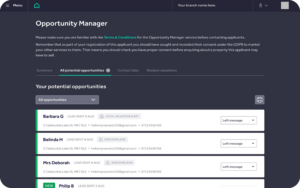Rightmove Plus
Rightmove Plus is designed to support your success! Several tools and reports are available, from comparing your branch’s performance and creating vendor-facing reports to managing your Rightmove set-up. Let’s take a look at how these work:
Tools
You can access several tools within Rightmove Plus, which help to support your expertise as an agent and free up more time in your day.
Best Price Guide

Create and share data-backed valuation reports digitally with potential vendors to support your expert appraisal.
Premium Price Guide
Best-in-class valuation reports which notify you when a potential vendor opens the report – so you can follow up at key decision-making moments.
Opportunity Manager
An algorithm-powered tool which sorts, flags, and organises your valuation leads. You’ll be notified when a new lead is flagged so you can follow up at key moments.
Ad Manager
Take control of your advertising products on Rightmove, with a tool to edit, manage and submit your ads in just a few clicks.
Lead to Keys
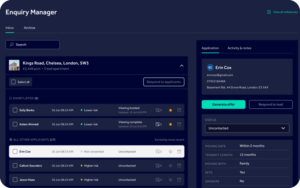 Our fully integrated advertising, enquiry management and tenancy progression solution for lettings – all managed with Rightmove Plus for your convenience.
Our fully integrated advertising, enquiry management and tenancy progression solution for lettings – all managed with Rightmove Plus for your convenience.
Reports
Several reports are available in Rightmove Plus to help you understand your business’s performance, uncover new opportunities, and support your conversations with vendors and landlords.
- Property Performance Report – update your listings to get more detail views and drive more interest
- Market Share Report – printable certificate backed by Rightmove data to show you’re a leading agent in your patch
- Company Level Reports – Spot performance changes, compare against your competitors and make data-driven decisions at a company level
- Lead Reports – built in call-out list used to uncover hidden instruction opportunities
- Price Reduction & Time on Market Report – spot potential instruction opportunities
- Marketing Report – overview of your marketing efforts to support vendor and landlord conversations
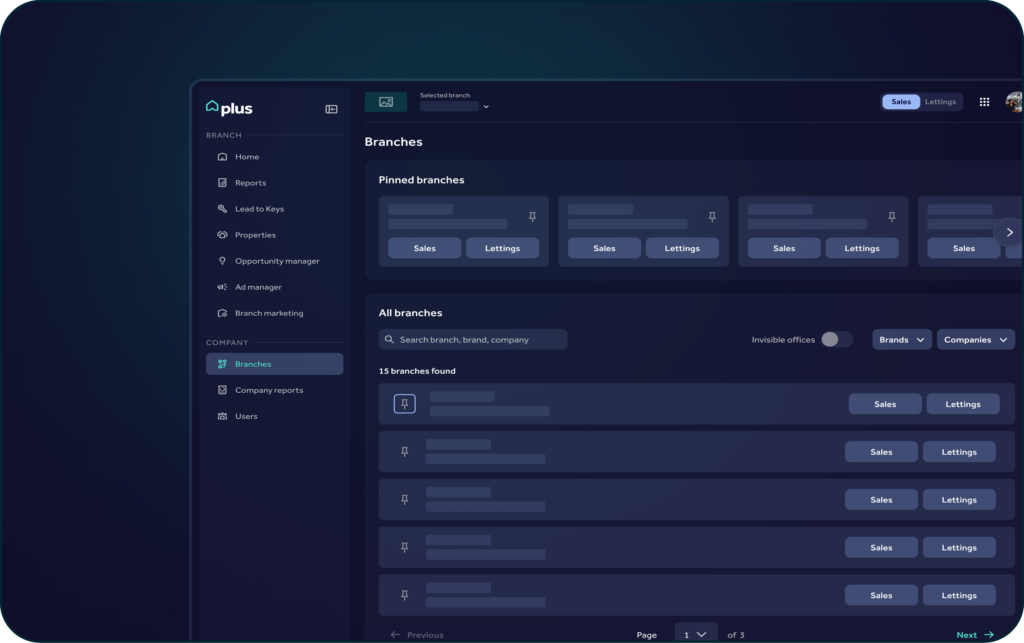
To find out more about any of the Rightmove Plus features, request a call back from your Account Manager here.