CELA: Make the most of your new credentials on LinkedIn
You’ve worked hard to gain your Level 3 Certificate for Estate and Lettings Agents (CELA).
So make sure you maximise the results and show off your new professional qualification to employers and clients via LinkedIn.
Below is a step-by-step guide for adding your latest qualification on your LinkedIn profile.
Step 1: Log in to LinkedIn and view your own profile. Then click “Add profile section”.
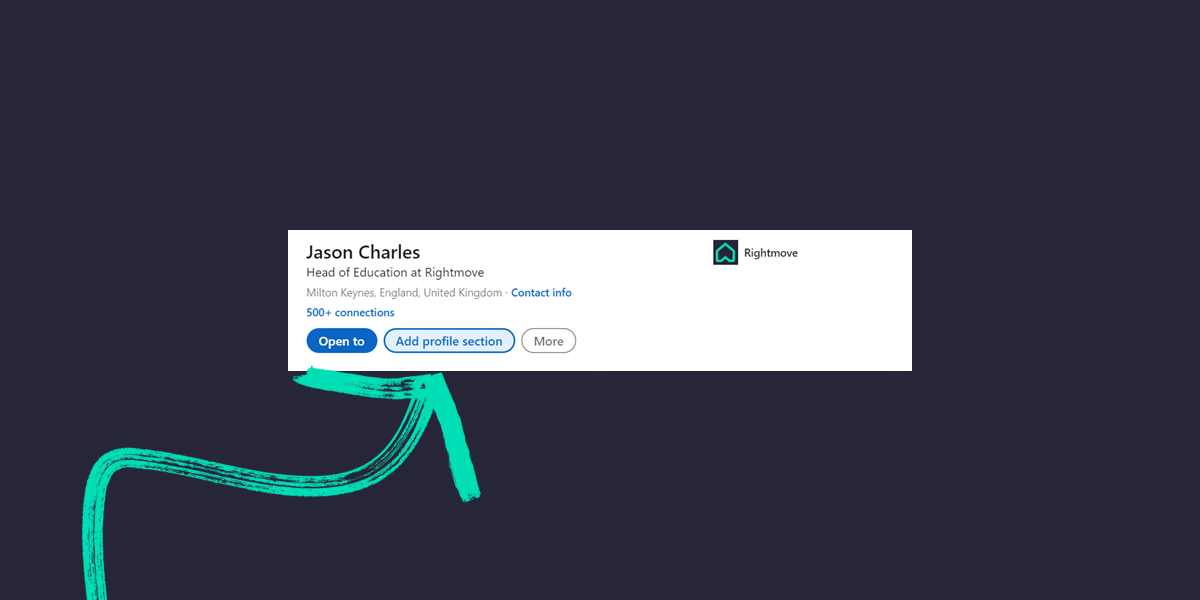
Step 2: Under the “Recommended” section find and click on “Add Licenses & Certifications”.
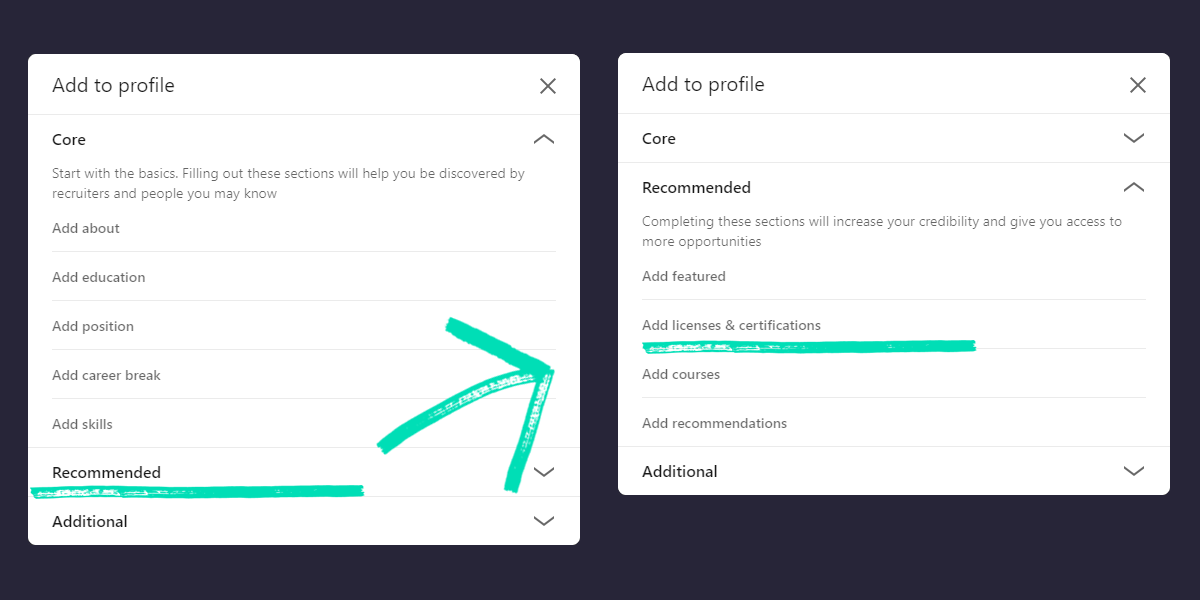
Step 3: Fill in Name, Issuing Organisation and Issue date. Then hit save.
You should input “Level 3 Certificate for Estate and Lettings Agents (CELA)” for Name* and when searching for the Issuing organization* start typing Rightmove and you’ll find that Rightmove will pop up.
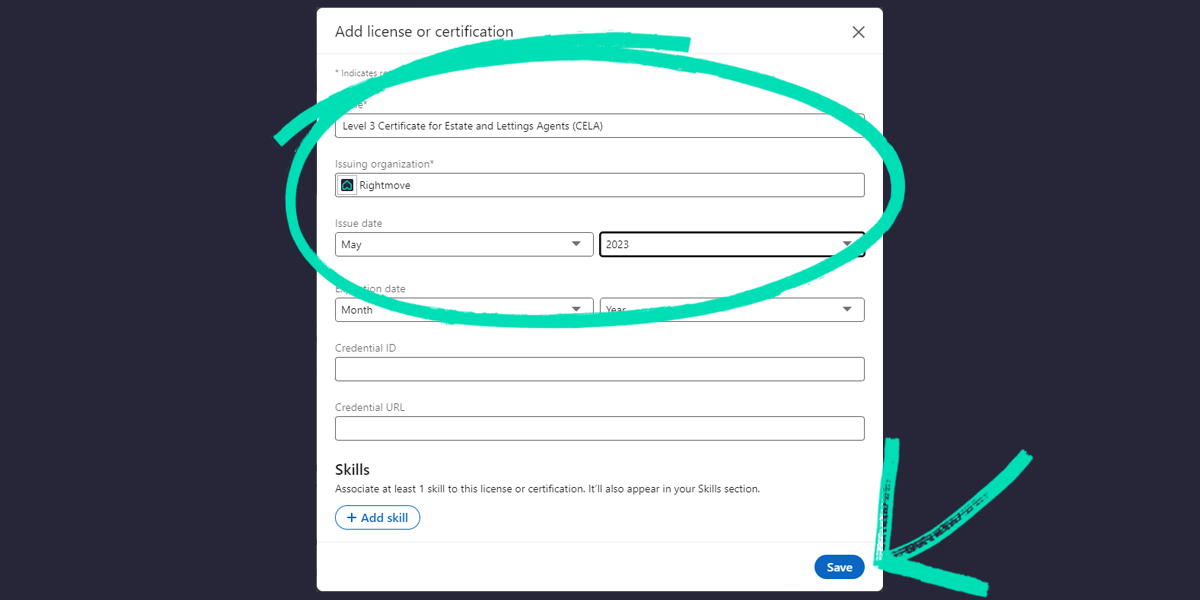
That’s it! Your new credentials will now be live on your LinkedIn profile so you can impress your network with your new qualification.
Click here for more ways to shout about your new CELA qualification.