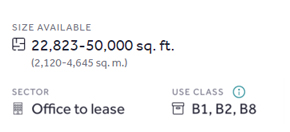Your new-look CRE listings
We started testing the new-look CRE listings in July with a small number of visitors. Since then, we’ve been gathering feedback from agents, surveyors, landlords and occupiers, as well as closely monitoring the performance data. We’re happy that the new-look page is outperforming the old page across the board so it’s here to stay.
Here’s a run-through of some of the top features in your new-look CRE listings.
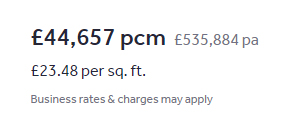 More ways to display price
More ways to display price
We now display the price per sq ft under the total price to enable potential buyers and occupiers to quickly understand the unit cost in relation to the unit size. For leasehold we’ve also added the price per annum under the monthly cost.
Highlighting Unit Sizes, Use Classes and sectors
All the vital CRE information including unit size, use class and sector are displayed alongside icons right at the top of your listings where potential buyers and occupiers can’t miss them.
Your listings, your brand
Not only will your contact details and logo stay on screen as buyers and occupiers scroll, they’ll also see your branch profile under the “More about” heading, giving you more space to promote your brand, people and services to attract more clients and stock.
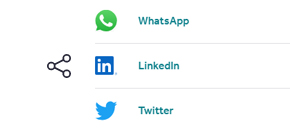 New sharing options
New sharing options
We’ve added two new sharing options – WhatsApp and LinkedIn – making it easier than ever for buyers and occupiers to share your CRE listings with their colleagues and on the most relevant social media platforms.
The results: higher engagement
As a result of these changes, buyers and occupiers viewing CRE listings in the new-look page are spending more time engaging with your content. They’re sharing properties more too, thanks to the new WhatsApp option.
Now your listings have a fresh new-look, it’s over to you – the content you include is vital for getting the most exposure, leads and deals out of them.
|
6 things you can do to grab more attention with your new-look CRE listings These are the most important things you can do to stand out in commercial searches and email alerts, and to convert more views into leads. |
||||||||
|
||||||||
|