Rightmove Updates for Material Information
What’s happening?
We’re updating a couple of fields and adding some new fields to help show Material Information in your listings.
You’ll start seeing the new presentation of Material Information on new and existing listings across the Rightmove website and apps within the next few weeks. We’ll roll out the updates slowly to an increasing number of visitors.
The new fields
The new fields include:
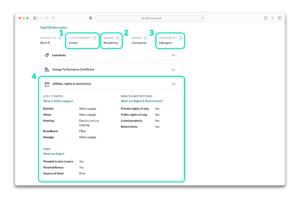
1. Listed Property
The new field…
Lets home-movers know if the property is a listed property or not.
Its options:
- Yes
- No
If ‘No’ is selected, this field will not be shown on your listing, but the info is still provided under ‘Rights & Restrictions’ in the drop-down area below.
Which part of Material Information does it relate to?
Part C, Section 2 for ‘Restrictions and rights’ and the need to include info about any known statutory or contractual restrictions that affect the property.
How it helps agents and home-hunters
Listed properties are sought-after by some home-hunters. If relevant, adding this information can improve the quality of your listing.
2. Parking
The new field…
Lets home-movers know if the property includes different parking facilities.
Its options:
- Communal parking
- Off street parking
- Private parking
- Gated parking
- Visitor parking
- EV Charging
- No parking
If no option is selected, it’ll show ‘Ask agent’ or ‘Ask developer’. However, this field can be keyword extracted. This means that when parking info is added to your main property description, key features and/or summary description, the info in this field will show ‘Yes’ rather than ‘Ask agent’ or ‘Ask developer’.
Which part of Material Information does it relate to?
Part B, Section 4 for ‘Parking’.
How it helps agents and home-hunters
Parking is essential info that home-hunters regularly search for on Rightmove. Adding accurate information here can make your listing stand out from others in the market.
3. Accessibility
The new field…
Lets home-movers know if the property includes any accessibility features. You can also use it to let people know which floor the property is located on.
Its options:
Accessibility
- Step-free access
- Ramped access
- Level access
- Lift access
- Lateral living
- Wide doorways
- Wet room
- Level access shower
- No wheelchair access
Entrance Floor
- Basement
- Ground floor
- 1st Floor
- 2nd floor
- Higher than 2nd floor (no lift)
- Higher than 2nd floor (with lift)
If no option is selected, it’ll show ‘Ask agent’ or ‘Ask developer’.
Which part of Material Information does it relate to?
Part C, Section 5 for ‘Property Accessibility/Adaptations’ and the need to provide information about any known property adaptations or accessibility features for improved access to, and within, the property.
How it helps agents and home-hunters
Accessibility features are quite rare, but sought-after by home-movers with these needs. To learn more about how to help home-movers with accessibility needs find the right home, read our article and download the Accessibility Guide here.
4. Utilities, Rights & Restrictions
This drop-down area presents info for:
- Utility Supply
- Rights & Restrictions
- Risks
Below is a list of the fields provided in each section and the available options:
Utility Supply
- Electric:
- Mains supply
- Private supply
- Water:
- Mains supply
- Private supply
- Heating:
- Air conditioning
- Central heating
- Double glazing
- Eco-friendly
- Electric
- Gas
- Gas Central
- Night Storage
- Oil
- Solar
- Solar water
- Underfloor heating
- Wood burner
- Open fire
- Biomass boiler
- Ground source heat pump
- Air source heat pump
- Solar photovoltaic thermal
- Solar thermal
- Broadband:
- ADSL (copper wire)
- Cable
- FTTC (fibre to the cabinet)
- FTTP (fibre to the property)
- None
- Sewage:
- Mains supply
- Private supply
If no options are selected, they’ll show ‘Ask agent’ or ‘Ask developer’.
Which part of Material Information do these relate to?
Part B, Section 3 for ‘Utilities’ and the need to provide info relating to ‘Electric supply’, ‘Water supply’, ‘Sewerage’, ‘Heating’ and ‘Broadband’ at the property.
How it helps agents and home-hunters
There are many reasons why people need utility info when searching for a home. For example, working from home and needing a good broadband connection, or simply wanting green energy solutions to reduce their bills. This is an opportunity for you to plug your properties’ advantages.
Rights & Restrictions
- Private rights of way:
- Yes
- No
- Public rights of way:
- Yes
- No
- Listed property:
- Yes
- No
- Restrictions:
- Yes
- No
If no options are selected, they’ll show ‘Ask agent’ or ‘Ask developer’.
Which part of Material Information do these relate to?
Part C, Section 2 for ‘Restrictions and rights’ and the need to include info about any known statutory or contractual restrictions that affect the property.
How this helps agents and home-hunters
Any legal rights of way or restrictions that affect someone’s use of a property or its resale are highly important towards their transactional decision making. Indicating these up-front and providing more information in your listings can lead to quicker sales and fewer fall-throughs.
Risks
- Flooded in last 5 years:
- Yes
- No
- Source of flood:
- River
- Sea
- Groundwater
- Lake
- Reservoir
- Other
If ‘Flooded in last 5 years’ is set as ‘No’, this field will be blank.
- Flood defences:
- Yes
- No
If no options are selected, these fields will show ‘Ask agent’ or ‘Ask developer’.
Which part of Material Information does it relate to?
Part C, Section 3 for ‘Flood/erosion risk’ and if relevant, the need to provide any known risk of flooding or actual flood history at the property.
How this helps agents and home-hunters
A property’s flood risk may involve costs for maintenance and repair and can affect someone’s access to mortgage and insurance products. Providing this info up-front can lead to quicker sales and fewer fall-throughs.
The new fields on Rightmove Apps
The new fields for Material Information are presented slightly differently on our apps:
- The field for ‘Listed Property’ isn’t shown in our apps, but this info is still provided in the ‘Rights & Restrictions’ drop-down area.
- The info for ‘Utilities, Rights & Restrictions’ is split into two drop-down areas – one for ‘Utility Supply’ and another for ‘Rights & Restrictions’.
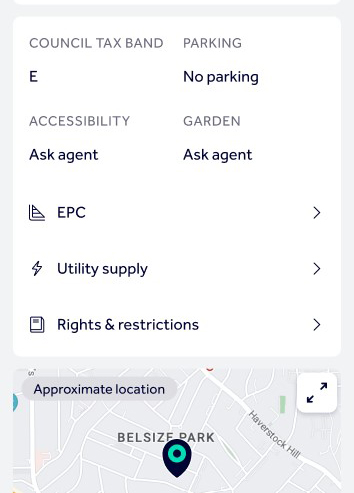
Updated Service Charge field for Estate Charges
We’ve also updated the ‘Service Charge’ field so this can now be used to provide ‘Estate Charge’ information in freehold sales listings.
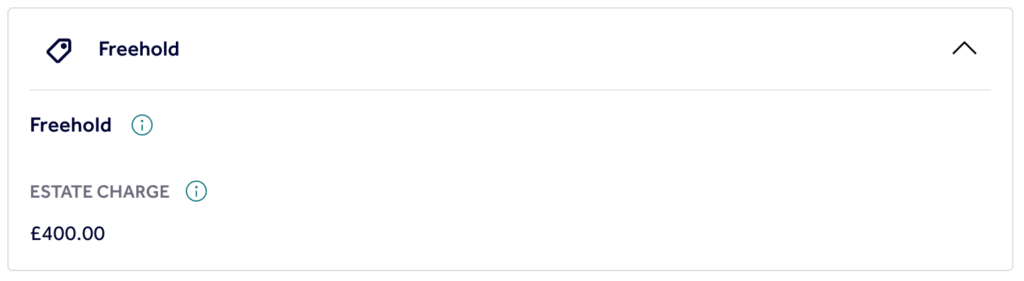
An Estate Charge can apply when local roads and public spaces are not taken into the control of the local council. In this situation, local residence on a housing development may need to pay an Estate Charge (also known as a Freehold Service Charge) to cover the cost of maintaining private roads, footpaths, verges, parks and play areas etc.
Updated Tenure field for Non-Traditional Tenure
We’ve also updated the ‘Tenure’ field in sales listings for ‘Non-Traditional Tenure’. When this option is selected, it will display as ‘Ask agent’ or ‘Ask developer’ so not to confuse home-hunters with terms they may not be familiar with.

Non-Traditional Tenure is where a property does not fit into the standard freehold, leasehold or commonhold structure. This is very uncommon but most often occurs with park homes and houseboats where you own the park home or houseboat but need to rent the land or water where it’s located from the owner of the site or mooring. There are often costs associated with renting the plot of land or mooring and possible service charges and other costs too.
Why are we making these changes?
Following the release of Material Information Parts B and C, there’s a legal requirement for property portals to make site updates for Material Information.
The updates to your listings on Rightmove enable you to provide Material Information in an easy to view format, and help you comply with the Consumer Protection Regulations (CPRs).
When will the updates be visible on-site?
The updates are scheduled to go-live on Rightmove in a few weeks’ time.
We’ll roll out the updates slowly to an increasing number of visitors. This will allow us time to check that everything is working as it should before we show the updates to all Rightmove visitors.
This also gives you and software providers time to update your systems and processes ahead of the updates going live.
How do I update my listings?
You’ll be able to update your listings with the new fields for Material Information via your usual upload method.
Real Time Data Feed (RTDF) or New Homes Feed (NHF) users
If you upload your properties to Rightmove via a CRM system or internal software that use our RTDF or NHF, you need to speak to your software provider or IT team about when they’ll make the new fields available to use.
If you have any questions about our RTDF or NHF, please contact our Data Feed team at adfsupport@rightmove.co.uk.
Rightmove Plus users
New options will be available in Rightmove Plus this summer. In the meantime, please continue to add additional info relating to Material Information Parts B and C to your property descriptions.
What do I do if my software provider or IT team hasn’t updated our system yet?
If you use an external software provider to upload your properties to Rightmove, please contact them to find out when they’ll update your software with the new specification of the Rightmove RTDF or NHF, which have been updated with the latest Material Information requirements.
If you use internal software to upload your properties to Rightmove, please raise this with your IT team. Both the RTDF and NHF are ready for testing and implementation now.
For any help and support, please contact our specialist Data Feed team at adfsupport@rightmove.co.uk.
Has my software provider / IT team been informed about the new data feed?
Yes, all software providers and IT teams were informed about our new data feeds in December 2023. The new RTDF and NHF documentation was also shared at this time for testing and implementation.
We’ve recently contacted software providers and IT teams to let them know about the upcoming changes to your listings on Rightmove.
How will home-movers know what the new information means?
On the Rightmove website, information symbols (aka “tool tips”) are presented next to the new fields for Material Information. When clicked, a pop-up appears to provide home-movers with more information.
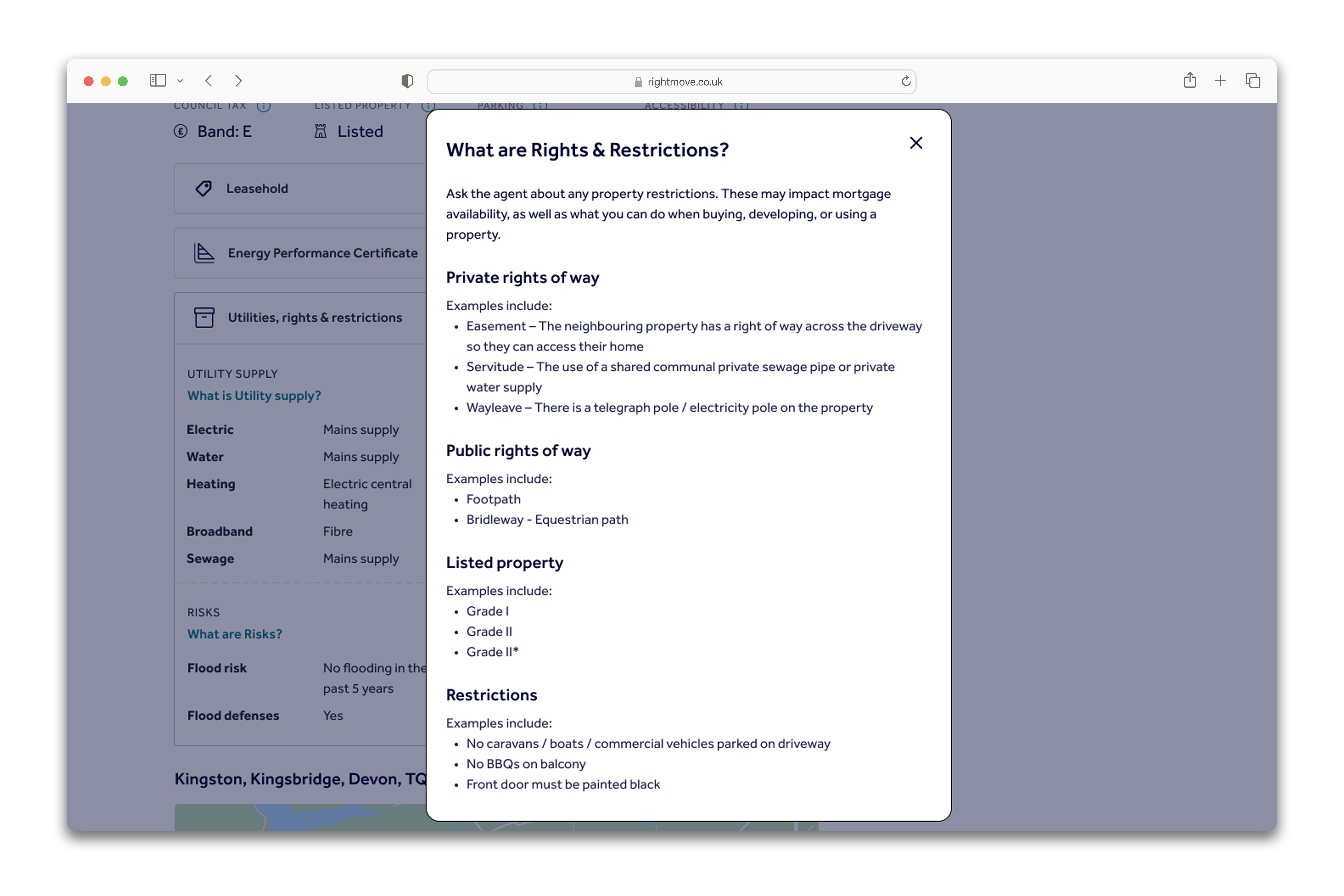
More information is also provided in our Property Details Glossary here.
What happens if I don’t update my listings with the material information?
If you don’t update your listings with the new fields for Material Information, the fields will automatically show as either ‘Ask agent’ or ‘Ask developer’ depending on if it’s a new home or resale property.
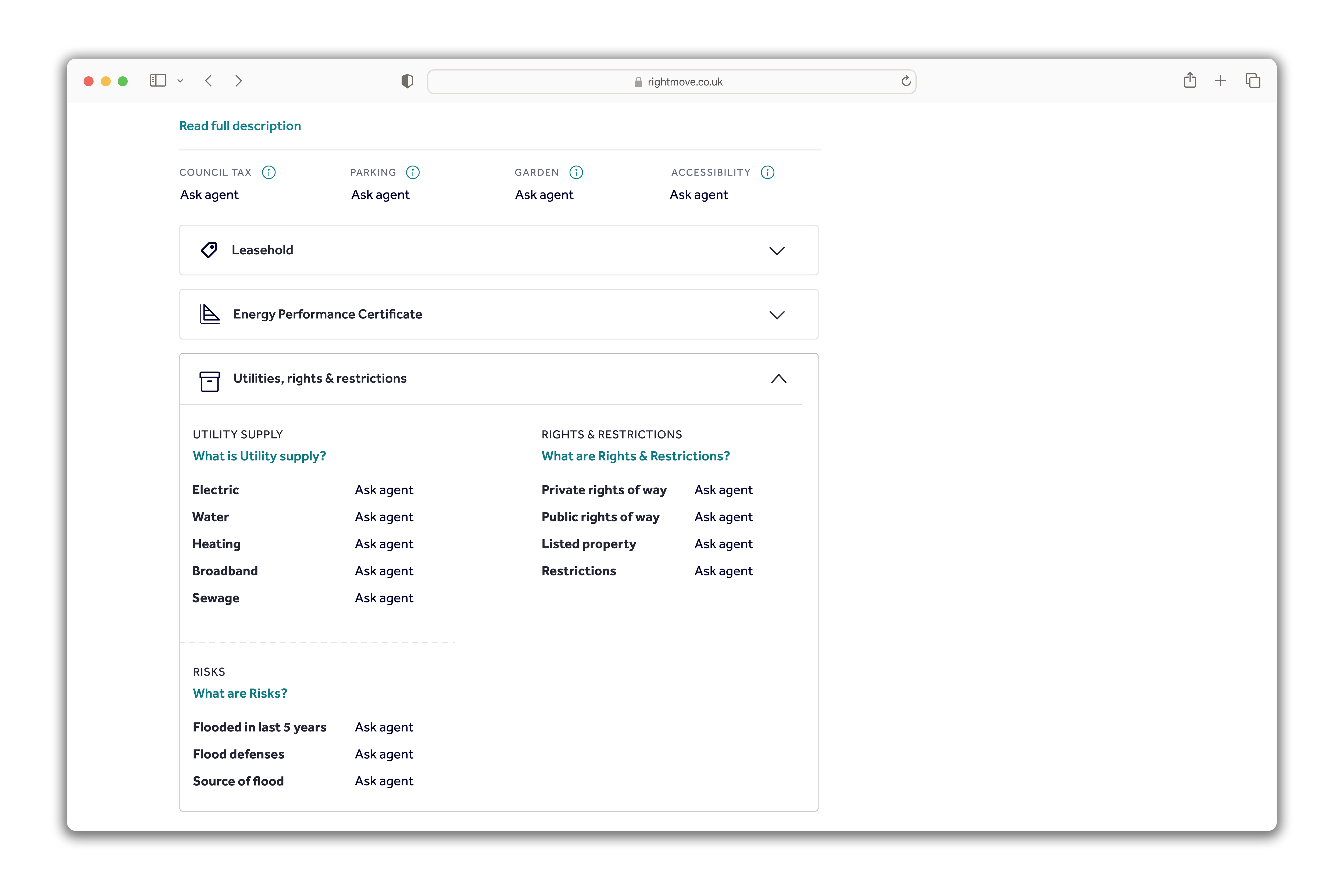
Not providing the Material Information on your listings could also mean you’re not compliant with the Consumer Protection Regulations (CPRs). If investigated by Trading Standards, non-compliance with the CPRs could lead to substantial fines, criminal records and even custodial sentences.
Can you remove this information from my listings?
No.
Agents and developers have a legal obligation to provide Material Information. Providing this information in the new fields will also improve the quality of your listings and generate higher quality enquiries.
Where can I get more information about Material Information and the CPRs?
The National Trading Standards Estate & Lettings Agency Team’s (NTSELAT’s) guidance on Material Information can be found here.
The Consumer Protection from Unfair Trading Regulations 2008 (CPRs) are provided online here.
We also have CPD certified webinars and an accredited training course ready to support you:
- Training – Written and delivered by NTSELAT, you can enrol and complete the CPRs course here
- Webinar – Material Information: Your guide to Parts B & C
- Webinar – News Hour Special: Material Information with David Cox
- Webinar – January News Hour with David Cox
- Webinar – How material information can accelerate sales and reduce legal disputes