Company Level Reports in Rightmove Plus
Understanding how your business is performing is key to the success of any agency.
That’s why we’ve built Company Level Reports – to help you effortlessly compare data across all your brands and branches in one simple reporting tool. So you can make informed decisions quickly and free up more time in your day.
Create a report >
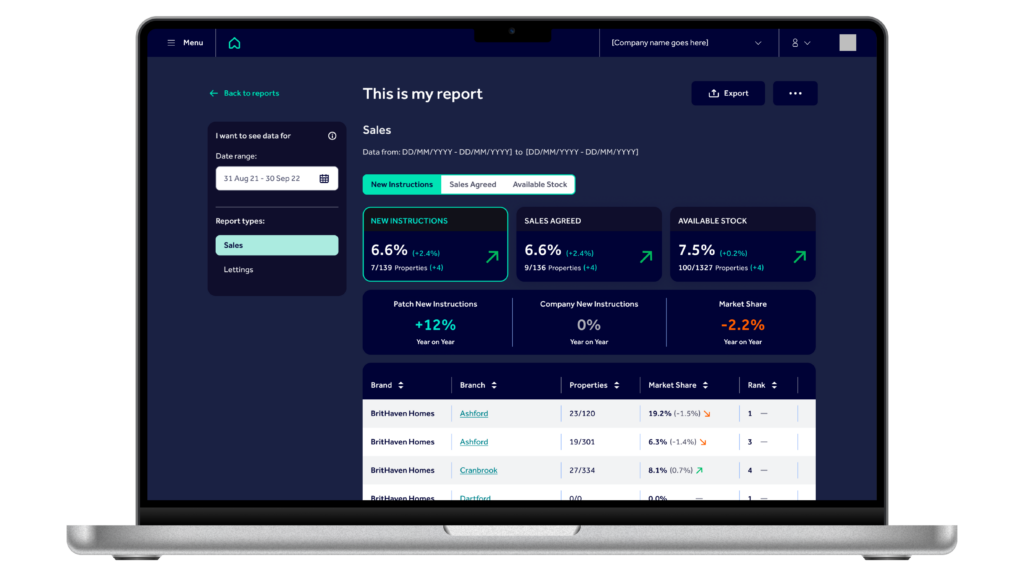
You’ve got the keys to unlock your success
Analyse your performance
See how you stack up against your key competitors and the market
–
Compare core metrics like market share, new instructions and sales/lettings agreed
–
Understand your market share at a regional level
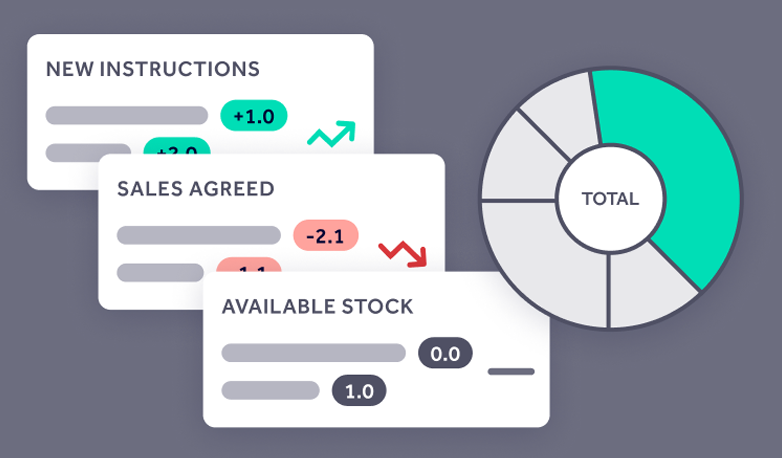
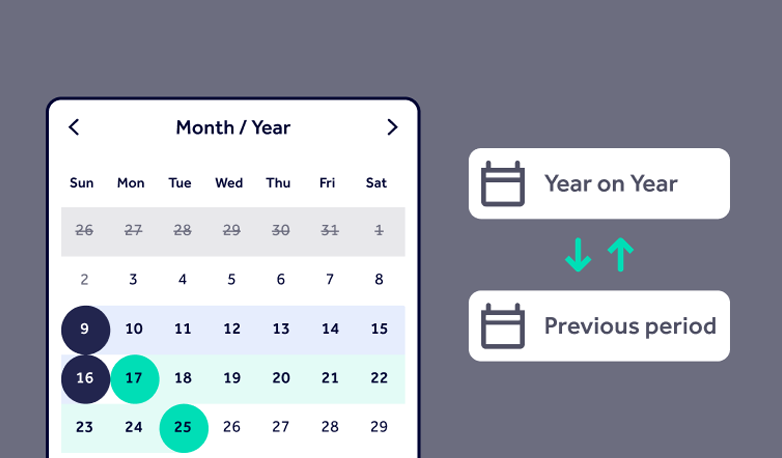
Make data-driven decisions
Spot lower or higher performing branches early to empower your decision making
–
Identify opportunities for growth or investment
–
See long-term trends and year-on-year comparisons
Save time and enjoy flexibility
Save time by accessing market share at a branch level in one place
–
Run bespoke analysis and pick data that’s important to you
–
Create custom reports for the brands or branches you manage and edit your selections whenever you like

Key features
Summary widgets
to give you a performance snapshot
2 years' of data
for year-on-year comparisons
Export as CSV
to run your own custom analysis
Set up email alerts
So you never miss a metric!
Want to create your own reports?
Explore for yourself within Rightmove Plus, or contact your Account Manager to learn more.