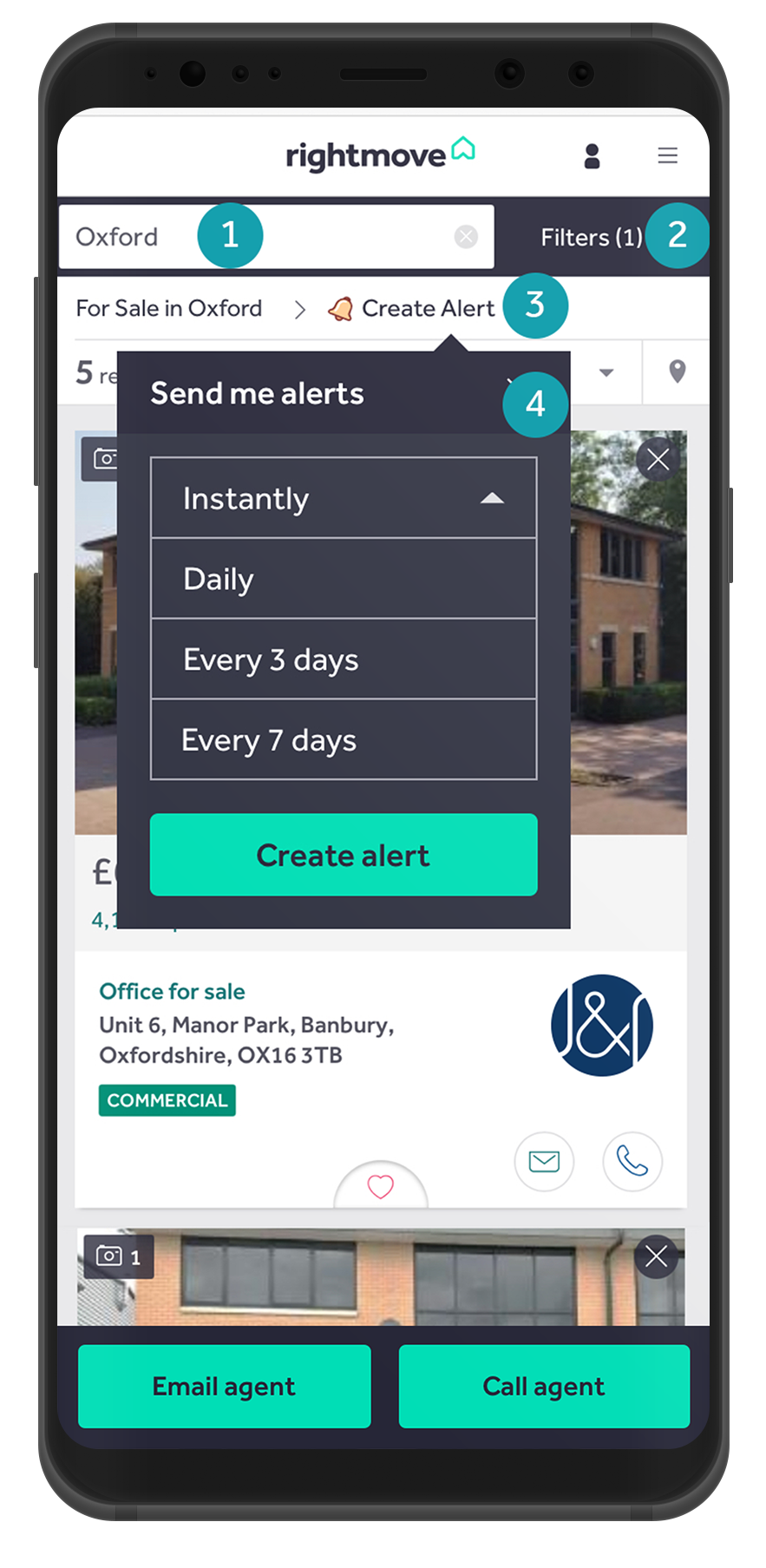Commercial email alerts
- At least 5 high quality photos
- A floor and /or site plan
- Full property address
- Unit size
- Price
- Key feature bullet points
Your listings will automatically appear in relevant Commercial Email Alerts sent to buyers’ and occupiers’ inboxes, when they’re new, reduced or the size is updated, giving your listings a boost in exposure as part of your membership.
You can of course use the Commercial Email Alerts yourself to be informed of new stock coming to market in your area and sector, helping you spot potential opportunities faster.
|
||||||||
|