Add, edit and remove users on Rightmove Plus
As a User Admin on Rightmove Plus you can instantly add, edit and remove users without contacting customer service.
All you need to do is go to the “User Management” tab in your Rightmove Plus menu.
No waiting. You’re in control.
Learn more

How does it work?
Click below to see just how easy it is to use and to get full control over your business’ Rightmove Plus access.
Add new users
Editing existing users
Removing users
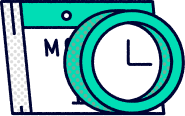
Slashing your waiting time
Average resolution time for requests to add, remove and edit permissions for Rightmove Plus users is just over 72 hours. So you can avoid over 3 days of waiting time per request!
For larger agencies, with a lot of branches and a lot of Rightmove Plus users, our new features will help you avoid weeks of waiting time for changes to your user permissions.
Can’t find “User Management” in your Rightmove Plus menu?
If you can’t find “User Management” in your Rightmove Plus menu, chances are you aren’t a User Admin.
You can become a User Admin by filling out the form below with your basic info and the customer service team will handle request as quickly as possible.