Viewings Manager updates
Viewings Manager is designed to make pre-qualifying applicants and managing your lettings viewings as quick and effortless as possible. To do that, it needs to fit seamlessly into your existing processes. We’ve been listening to your feedback and working on improvements to make sure Viewings Manager does just that, freeing up your valuable time for other tasks.
Latest improvements as requested by Lettings Agents (click to expand)
New to-do list layout
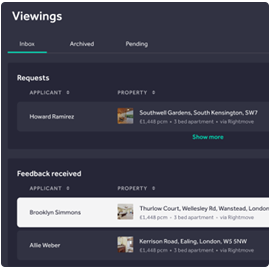
- Your enquiries are grouped by required action, so you can work through them faster
- Your pending and archived viewings which don’t require action are out of the way on separate tabs
Integration with your calendar
The most requested new feature – sync your external calendar with Viewings Manager.

- Integrate your Outlook, Office 365, Microsoft Exchange, Google or iCloud calendar with Viewings Manager
- You can also add viewings from other sources into Viewings Manager to activate the automated messages
Customisable viewing hours
Only receive viewing requests for days and times you’re open.
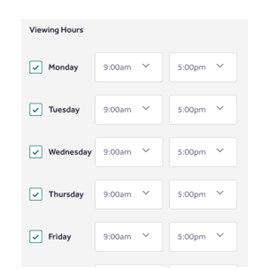
- Applicants will only be able to request viewings within your selected viewing hours
- You can flex your viewing hours for specific applicants if they’re a prime candidate
Applicant details at a glance
See applicants’ details alongside the full list of viewing requests.

- Applicants contact and pre-qualification details appear to the right of your list of actions
- Activity history appears in a separate tab – there when you need it, out of the way when you don’t
How Viewings Manager works
Pre-qualify applicants to prioritise you schedule
Applicants are asked five industry standard pre-qualification questions when requesting a booking. That means you can quickly prioritise the most suitable applicants to schedule viewings with.
Reduce no-shows and get post-viewing feedback faster
Viewings Manager automatically reminds your applicants of their upcoming viewing to help you reduce no-shows. It also asks applicants for their feedback 4 hours after their scheduled viewing, so you don’t have to. You’ll find all viewing feedback under the “Feedback” group in your viewings homepage.
Take a tour of Viewings Manager
Download our complete overview of how Viewings Manager works for Letting Agents and Applicants.
Download the Viewings Manager guide
If you’d like more information, request a call back from your Account Manager using the form below.
Request a call about Viewings Manager

